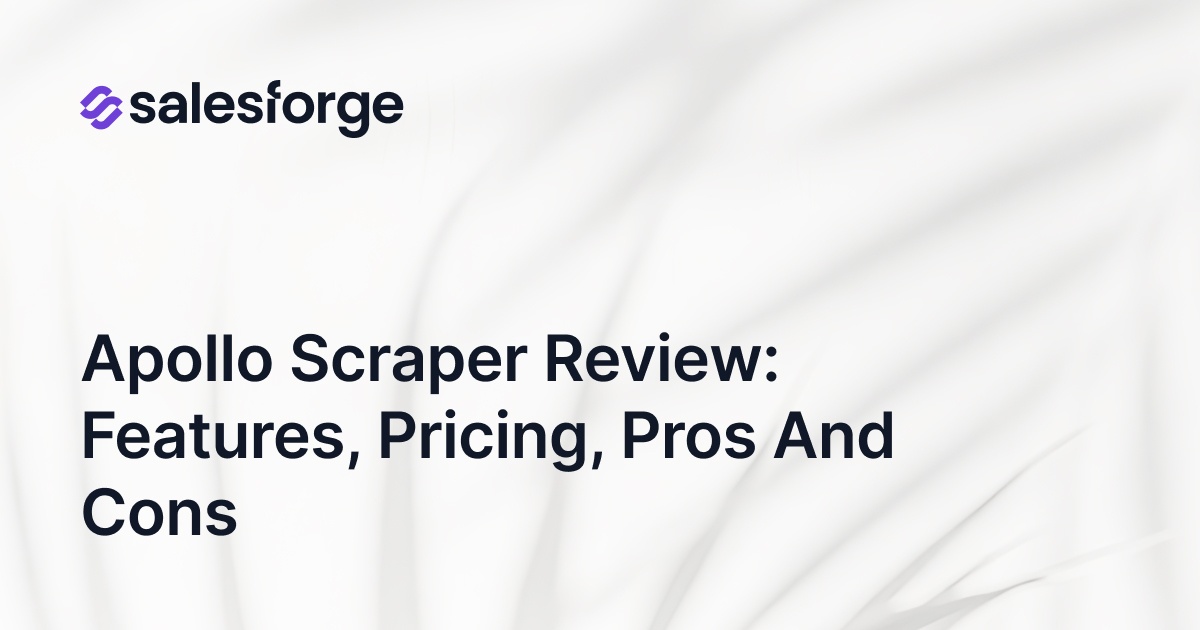Ultimate Clay Review: Is It Still A Good Outreach Tool in 2025
So, you may have heard of Clay - it's pretty popular in the B2B world, especially for all of us in sales and marketing who need that extra something to enrich data and personalize outreach.
Maybe you've wondered, is Clay as good as everyone says, or will it be a good fit for your team?
Well, you’re in the right place!
In this Clay review, I'll walk you through all that it offers to help you make a decision if it is the right choice for you. Here's a fast look at what's in store for you.
By the end of this review, you'll know whether Clay is worth it for scaling your outreach and making your data work for you.
Ready to dive in? Let's get started!
What is Clay?
Clay is here for data enrichment and personalized outreach, built for sales and growth teams to automate their outreach efforts.
In Clay, it is a lot easier to get leads and contact data right by using data from more than 100 sources.

The platform has an AI agent. It helps in creating personalized outreach messages to make every contact personal.
Now, imagine having to do this for hundreds of prospects; instead of researching each one manually, Clay's AI agent does this for you.
It pulls information, enriches data, and constructs targeted messages. This frees up time for you to return to what matters—closing deals.
Clay also provides you with a structured dashboard where you can build your lead lists, enrich the data, and manage outreach in one place.
Explore: 20+ AI Agents
Clay Key Features:
Alright, let’s explore Clay's functions and why it’s useful for handling outreach or managing data. I’ve used it for long enough to know exactly where it shines, so here’s the lowdown.
1. Data Enrichment with 100+ Tools
- Access to Multiple Data Sources: Clay taps into over 100 data sources. That means it gathers details you might struggle to find otherwise.
- Comprehensive Data Coverage: Whether it’s a contact’s role, company info, or background details, Clay enriches your data to give you a full picture.

Say you’ve got a list of emails but need more context. Clay can turn basic info into something valuable by adding job titles, company sizes, and relevant insights.
2. AI Agent for Outreach Messages
- Automated Personalization at Scale: Clay’s AI agent crafts outreach messages for each contact so every message feels personal and on-point.

- Saves You from Manual Work: Through advanced AI data collection techniques, Clay ensures that the outreach is not only personalized but also based on the most up-to-date and comprehensive data available.
If I’m reaching out to a big list, Clay’s AI steps in to make each message unique, based on who the contact is and what they do. I’ve seen higher response rates because of this.
3. Seamless CRM and Workflow Integration
- Syncs with Your CRM Automatically: Clay links up with your CRM, updating information as you go. It keeps everything in one place, so your team always has the latest data.

- Lead Scoring and Prioritization: The platform even scores your leads based on factors that matter to you. It helps you focus on the ones that need attention first.
For inbound leads, Clay’s auto-enrichment means that by the time a lead lands in my CRM, it’s fully scored and ready for follow-up. I don’t need to waste time on extra steps.
Clay’s features are all about saving you time and making outreach smarter. It handles the data work so you can focus on building real connections.
Clay Pricing: How much does it cost?
Free Plan
- Costs $0/month and is billed annually.
- Includes limited features like basic people and company searches (up to 100/search).
- Ideal for testing Clay but not sufficient for serious outreach needs.
Starter Plan
- Costs $134/month when billed annually.
- Offers up to 5,000 searches per query but lacks advanced integrations like API support or CRM connectivity.
- A good entry-level plan, but it can feel limited for growing teams.
Explorer Plan
- Priced at $314/month, billed annually.
- Increases search capacity to 10,000 per query and provides access to phone number enrichments.
- While better than Starter, it still misses critical features like advanced workflows and CRM syncing.
Pro Plan
- Costs $720/month, billed annually.
- Supports up to 25,000 searches per query and includes API integrations, webhooks, and unlimited rows.
- This is a scalable option but feels expensive for smaller teams.
Enterprise Plan
- Custom pricing, depending on your needs.
- Offers the most features, including SSO, credit analytics, and dedicated Slack support.
- Best for large organizations but requires a sales conversation to set up.
While Clay offers flexibility, its pricing can add up quickly, especially for startups or small teams needing advanced features.
Now, lets see how you setup your Workflow within Clay.
How to Set Up Clay: A Quick Walkthrough
Setting up Clay is straightforward and gets you ready to dive right into data enrichment and outreach. Let’s break down the steps so you can get started quickly.
1. Create an Account
- Head over to the Clay website and sign up for an account.
- Once you’re in, explore the dashboard to get familiar with the layout.

2. Import or Create Your First Table
- You can import a contact list directly from your CRM or upload an existing file.
- Alternatively, start a new table in Clay by manually adding data fields.

3. Connect to Enrichment Tools
- Clay lets you access over 100 data enrichment sources to add valuable details to your contacts.
- Select the enrichment sources you need and link them to your table. This will automatically pull in data like job titles, company size, and contact info.

4. Set Up the AI Agent for Outreach
- Next, configure Clay’s AI agent to help you personalize outreach messages.
- Input any criteria or customization you want the AI to apply, so each message resonates with your audience.
5. Sync with Your CRM
- Clay integrates smoothly with most CRMs, so go ahead and link your CRM to sync data back and forth.
- This step ensures any changes in your contact information stay updated across platforms.

6. Test Your Setup
- Before full rollout, test your setup by running a sample outreach. This ensures data enrichment and messaging work as expected.
- Adjust any settings based on test results if needed.
Once you’re all set up, you’ll be ready to use Clay for streamlined, data-enriched outreach. This setup ensures you have everything you need in one place, ready to go.
How to Enrich Data with Clay?
Let me explain how data enrichment works in Clay. It turns basic contact information into a full, useful profile for each lead.
When you know more about who you’re reaching out to, your messages can be more specific and relevant, leading to better responses.
Here’s how you can use Clay’s data enrichment step-by-step.
1. Understand Why You’re Enriching Data
- First, know why this matters. Enriching data means adding layers of information about your leads. You might start with just an email or name, but with enrichment, you get details like job roles, company information, social media profiles, and more.
- This added information helps you personalize your outreach. Instead of sending a generic message, you can talk to each lead in a personal and relevant way.
2. Select Contacts for Enrichment
- Now, go to your Clay table and pick the contacts you want to enrich. You can choose specific ones or select all if you’re enriching a whole list.

- This is your starting point. Think of it as building a foundation – the more contacts you enrich, the better your outreach data.
3. Choose Enrichment Options
- Next, look for the “Add Enrichment” option within Clay. This is where you decide what details you want Clay to pull in.

- Here, you can select specific data points like LinkedIn profiles, phone numbers, or company details. Pick the ones you think are most valuable for your outreach.
4. Run the Enrichment Process
- Once you’ve chosen what you want, let Clay do the work. Hit the enrichment button, and Clay’s system will start gathering the data from its 70+ sources.
- This process might take a few minutes, especially if you have a large list. So, give it a moment – it’s pulling in a lot of information for you.
5. Review the Enriched Data
- When the enrichment process finishes, take a look at the results. Review the new details Clay has added to each contact to make sure everything looks accurate.
- This is your chance to check for any missing information or errors. It’s like proofreading; you want to make sure everything’s correct before moving forward.
Benefits of Using Clay for Enrichment
- Saves You Time: This process is much faster than manual data gathering. You get everything you need in minutes.
- Personalizes Your Outreach: With richer information, your outreach feels more genuine and targeted, which can improve response rates.
- Gives You a Full Contact View: Clay pulls from multiple sources, so you’re getting the most reliable, comprehensive data possible.
With Clay’s data enrichment, you’re not just collecting random details; you’re building useful profiles that help you connect with each lead on a personal level.
The Pros and Cons of Using Clay: What Other People Say About Clay
Alright, let’s go over the good and the not-so-good sides of using Clay.
Hearing from people who use it daily gives a clear picture of where Clay can help you and where you might need to adjust. Here’s a quick table for you to understand.
Pros of Using Clay
Let’s dive into the real benefits of using Clay.
Saves Time on Data Gathering
- Clay pulls job titles, company details, and social profiles in one go.
Personalizes Outreach at Scale
- AI creates tailored messages for each contact, even at high volumes.
- Users notice higher response rates with thoughtful, non-generic emails.
Easy-to-Use Interface
- Spreadsheet-like layout simplifies data management for beginners.
- Users find tasks like sorting and filtering intuitive and efficient.
Smooth CRM Integration
- Works seamlessly with CRMs like HubSpot.
- Automatic syncing ensures consistent data across platforms.
Community Support on Slack
- Real-time help is available through a user community on Slack.
- Users share tips and learn best practices from others.
Clay simplifies data gathering, personalizes outreach, and enhances workflows with its intuitive interface and reliable integrations.
Cons of Using Clay
Limited to Outreach Use Cases
- Clay is primarily focused on data gathering and outreach.
- It may not fully cater to broader marketing or sales needs.
Learning Curve for Advanced Features
- While the interface is simple, mastering advanced workflows takes time.
- Users may need additional training for complex tasks.
Dependency on CRM Integration
- Without a CRM, syncing and managing data can be cumbersome.
- It works best as part of an existing tech stack.
Cost Could Be a Concern
- Clay’s pricing might not suit smaller businesses or individual users.
- Budget-conscious teams may need more affordable alternatives.
These limitations highlight potential challenges for users considering Clay, especially those outside its core use case or with specific needs.
Is Clay Worth the Hype?
Clay simplifies data enrichment and personalization but leaves major gaps in your outreach process. Here's why.
It helps you gather data from more than 100 sources, thus solving the problem of finding correct lead details.
However, Clay doesn't manage your outreach pipeline entirely; you still need other tools for sending emails.
For instance, after the enrichment of data, to do email campaigning properly, you would need an integration. It's added complexity, for instance.
Take Agent Frank, for example, because it does data enrichment, personalization, and cold outreach in one platform.
With Agent Frank, you won't have to create infrastructure or juggle a lot of tools. It saves time and effort.
Rely on Clay alone, and you get to spend extra time doing the integrations and managing how your workflows go. That surely slows you down.
So, is Clay worth it? It depends. Consider some options that make everything a single tool for complete outreach, like Agent Frank.
Clay vs. Agent Frank:
If you’re looking for a complete solution, this comparison can help you select the right solution based on your needs.
Conclusion:
No doubt, Clay has proven to be a powerful tool for enhancing data and personalization.
Such ease in collecting accurate lead information through different sources and crafting personalized outreach messages was never as easy as it is now.
However, again, it doesn't cover the full cold outreach spectrum.
That can get quite complicated, especially when you have to add other tools on top for email campaigns, integrations, and CRM workflows.
For teams that need only data enrichment, Clay could be a perfect fit, but not for those seeking an all-in-one solution.
Agent Frank does it all in one place: data enrichment, outreach automation, and campaign management. It's a better choice for businesses wanting to save time and avoid juggling multiple tools.
Your ultimate call depends on what's fit in relation to the workflow. Clay does very well if you are exclusively focused on a data enrichment specialty solution; and yet, if your wish extends to full outreach automation, maybe Agent Frank can suit and value your simplicity. Knowingly choose one based on the goal.

.png)

.png)